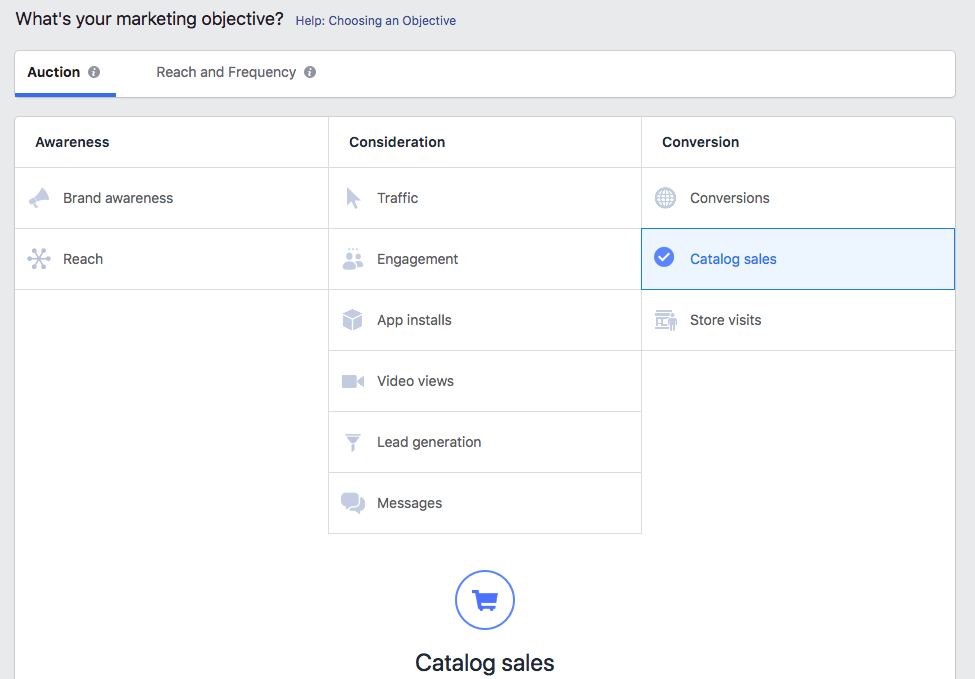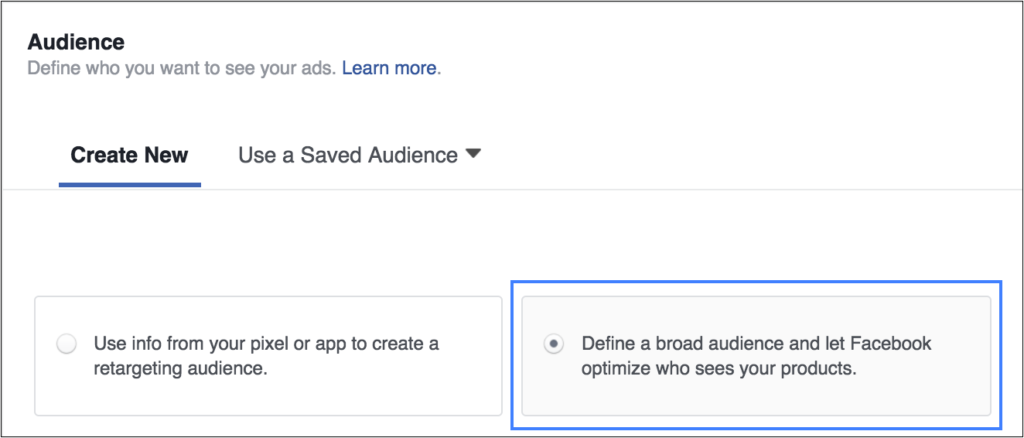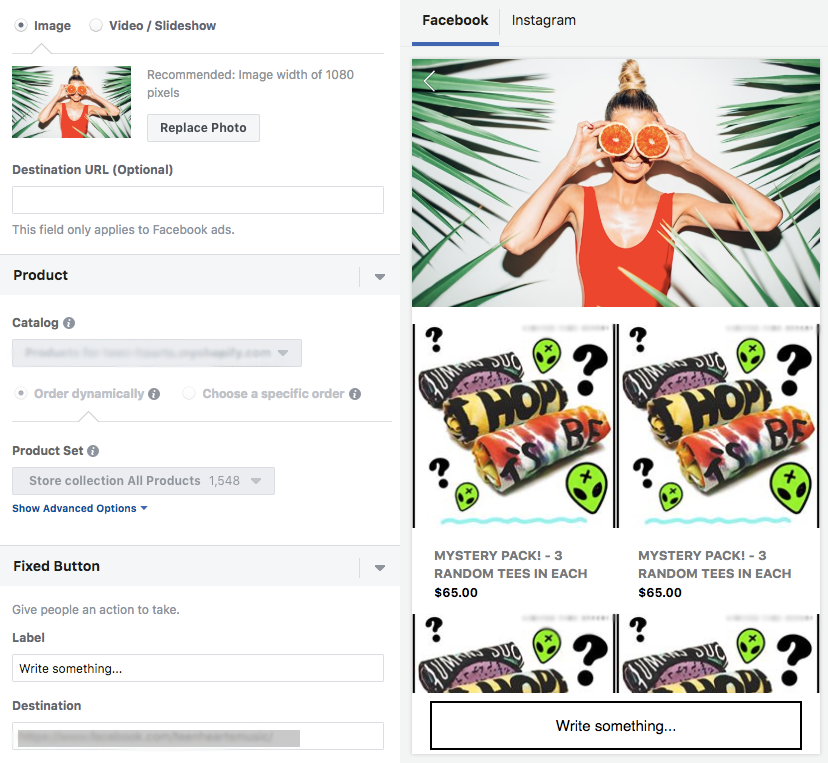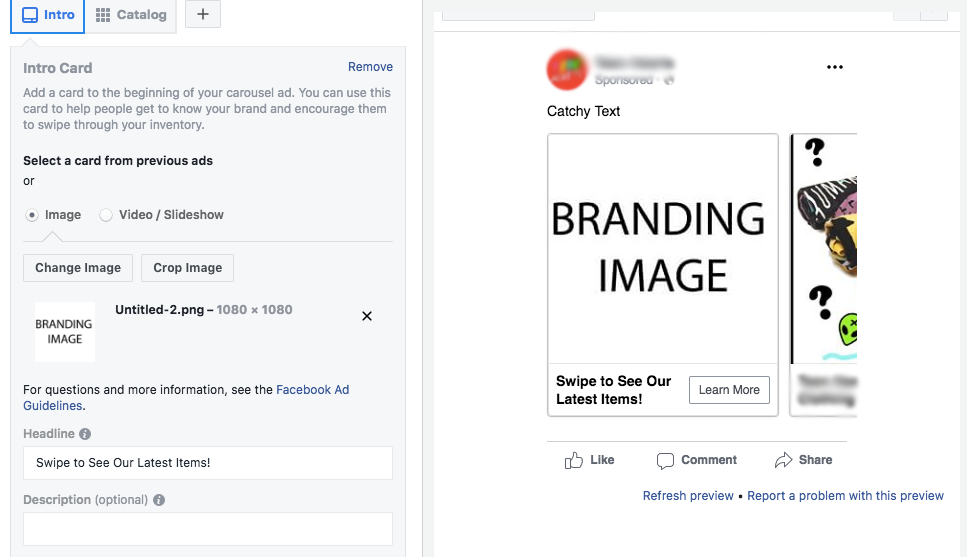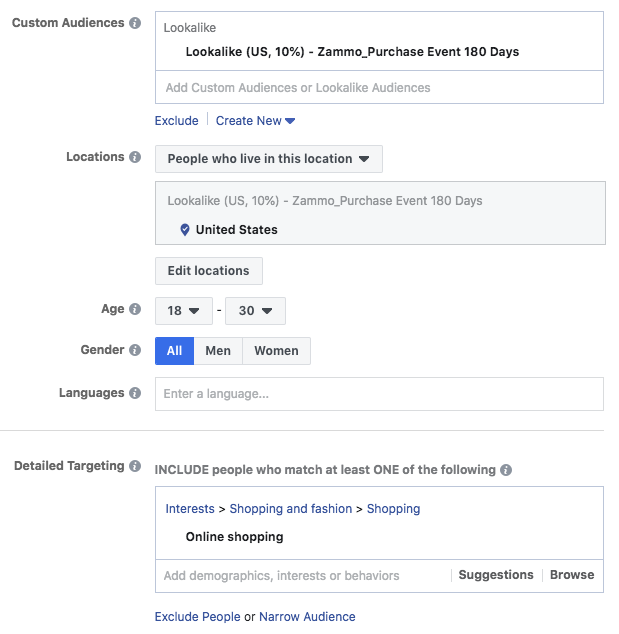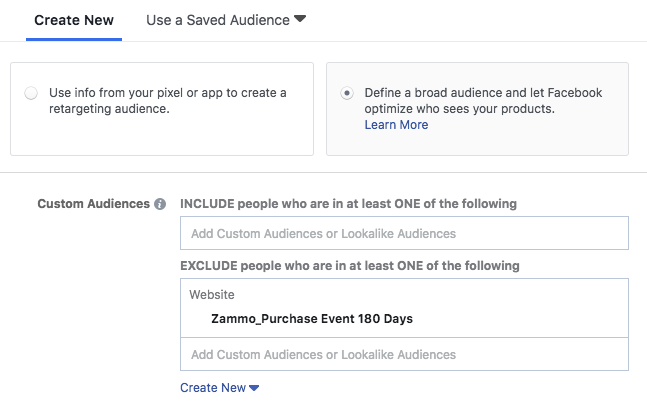Dynamic Product Ads (DPA) are some of the most profitable Facebook retargeting campaigns you can run for your Ecommerce Store.
But did you know that now you can also run DPA ads to relevant cold audiences?
These ads are simple to set up.
They require very little maintenance.
And the ROI is amazing!
Introducing broad audience targeting… A new way to show dynamic ads to relevant people who haven’t visited your site yet but who are highly likely to convert for you.
Once you learn how to set up this campaign, we will show you some of the success we’ve seen from a recent dynamic product advertising campaign we’ve been running for a client!
Let’s learn more…
What is Broad Audience Targeting?
Broad audience targeting is a feature in Facebook as part of your dynamic ads. With it, Facebook’s algorithm targets people who they think are in the market for your product or something similar to your product.
Yes, the algorithm really knows that much about us.
Scary? Yes.
But I’m OK with that if it the ROI is good.
When you choose to target a broad audience, Facebook’s algorithm shows your products to the people who are most likely to buy them.
That means you are showing people exactly what they want to see and creating thousands of unique ad combinations with one set up.
How is Broad Audience Targeting Different from Lookalikes?
While similar to Lookalike audiences, broad audience targeting identifies people based on their recent behaviors. For example, people who liked pages and browsed particular products across the web that match the products you’ve defined in your product catalog.
In a way, it works like a lookalike audience for each individual product in your catalog!
The Facebook algorithms work in the background to do this matching for you.
Getting Started with Broad Audience Ads
Before you start building your ads, you’ll need to make sure you already have a product catalog created on Facebook.
Learn how to create a catalog.
How to use a broad audience in your dynamic ads:
- Go to ad creation and start building your dynamic ad.
- Set up the campaign to optimize for Catalog Sales.
- When you select your audience at the Ad Set level, choose “Define a broad audience” and let Facebook optimize who sees your products
- Choose your targeting options, such as the location, age, and gender.
- Click Show Advanced Options to refine your audience and exclude people less likely to take action on your ads. We recommend excluding people who have purchased in the last 10 days at a minimum. You can choose from:
- No exclusions: You won’t exclude any people from your audience based on how they interact with your products.
- Exclude people who purchased: You won’t show ads to people who purchased products from your product set in a specific number of days.
- Create a custom exclusion: Don’t show your ads to people based on custom rules you set.
Build your ads. You have many options in terms of the types of ad you can create:
Carousel – using your product catalog, you can create a simple carousel that will use the products that fit the person as your ads as the carousel
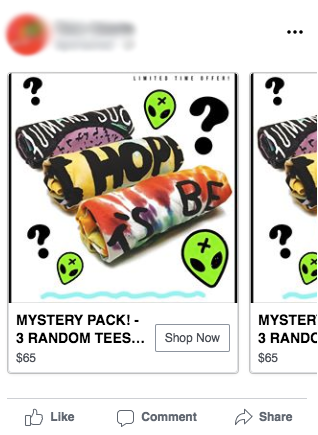
Single Image – uses a single product as the ad from your catalog

Collection – uses your catalog and a template that you select to create a collection ad. You will need to create a catchy image in the standard Facebook ad size of 1200×628 pixels to be the top image.
TIP – Make sure the images that you use in your catalog look good in both the 1080×1080 image size and the standard size of 1200×628. These will be your ad images. Consider including these sizes on your product pages specifically for this reason.
Once you have determined how you want to present your catalog, be sure to include ad text. In each different type of ad you can create, you will have an option to add text, a headline, and a news feed description.
TIP – In the carousel ad type, you will only need to write ad text that will appear above the ad. You can have the catalog autofill your headline and description using the info from your product!
Publish Your Campaign.
Tips and Tricks
When you’re trying out this new feature in Facebook, we recommend testing out the following:
- Static Cards: Available for both retargeting and Broad Audiences campaigns, this gives you the ability to add a touch of brand messaging sprinkled into your product cards. Try using video to grab more attention.
- Audience Selection: use a full broad audience ad set, but also include a lookalike. This will help you find the right people to target with your ads.
- Audience Exclusions: Avoid excluding all retargeting web traffic. As mentioned with Lookalike audiences, this can seriously reduce your ad’s delivery. That’s why we recommend only excluding people who have purchased in the past 10 days!
We recommend creating 3 different ad sets for 3 different audiences.
- The first ad set and audience are completely broad. Do not add any audience exclusions or lookalikes to this one. The only exception is to exclude anyone who has made a recent purchase.
- The next ad set and audience are applying a 1% Lookalike Audience.
- The last ad set and audience find a balance between the very broad targeting and the very narrow targeting of a 1% Lookalike audience by using a 10% Lookalike Audience + very broad interests such as online shopping, fashion, etc. This gives you a nice medium between the two ad sets.
Case Study
One of our eCommerce clients was seeing success with our dynamic retargeting ads when we learned about the broad audience targeting feature with dynamic campaigns.
We decided to test how well the broad audience targeting would work with a simple campaign, based on the recommendations from our Facebook Rep.
First, we set up the broad audience campaign by selecting the “Define a broad audience feature” and opted to exclude anyone who has made a purchase.
We opted to edit the ad placements for the ads to only show up on the placements we have seen the most success on. In this instance, that meant Facebook feeds and Instagram Feed only.
Then we went live.
In the first month since going live, the campaign gave us success from our small test.
We spent only $1,250 and generated $4,580 in sales, getting an ROI of 366%.
This campaign continues to generate sales and revenue.
The best part about this campaign is we haven’t had to adjust or optimize the campaign at all! We literally created it and let it do its thing while spending relatively low with a daily budget of $30 a day.
As of August 8, our campaign has only spent $2,433 to generate $7,695 in sales without having to make ANY edits to the campaigns. This campaign has literally been set it and forget it.
While using dynamic product advertising to a broad audience is a great tool, these campaigns can be relatively harder to scale, especially when you have a small catalog to pull data from. The fewer products you have in your feed, the harder it will be to scale your campaign.
That’s why if you have a very a low budget for your Facebook advertising, this is the ideal campaign to build.
However, if you have more budget to spend, we recommend using this as just one of your Facebook advertising tools.
Use Broad Audience Targeting Today
Now that you’ve learned how and why you should be using broad audience targeting with your dynamic ads on Facebook, it’s your turn to test it out.
Build a campaign today and start seeing the revenue flow in.
Then come back here and tell me about your success with it!